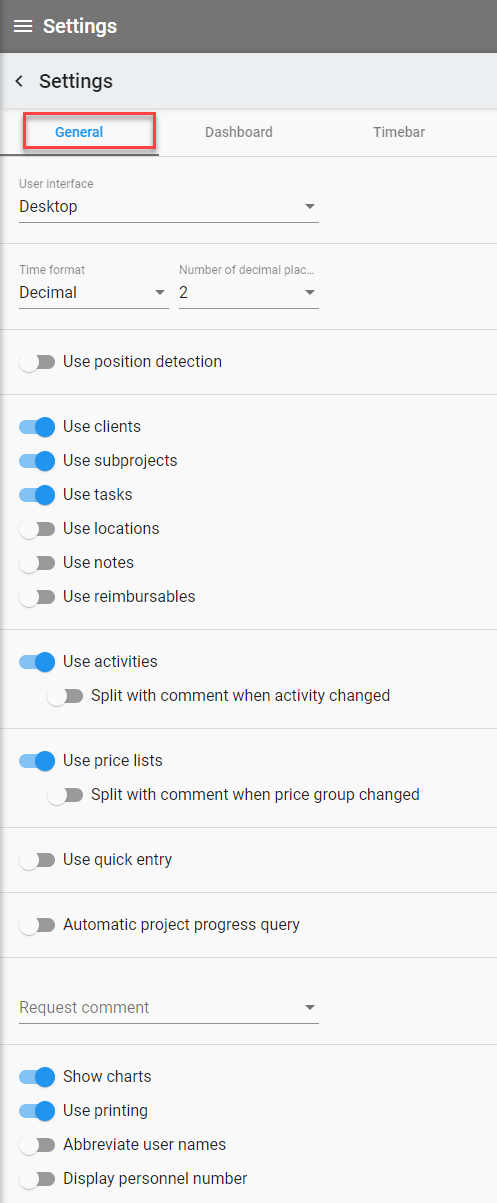
The settings are divided into the sections "General", "Dashboard" and "Timebar".
This is about the visibility of the individual areas on the device. If you almost never use the customer level and do not manage your customers in the Xpert-Timer system,you can deactivate the setting "Use customers" in the settings. This hides all customer-related functions, fields and views.
The same applies to the subproject level and tasks. If you are not working with one of the sections, you should deactivate this option in the Xpert-Timer Web.
The quick start allows to start a project without customer reference and project reference. A main project called "Quick Start" will start. Only when the project is stopped you can transfer the time stamp to another project or create a new project.
The quick start allows a short-term time recording if there is not enough time to look for a customer / project on the device.
Dashboard settings
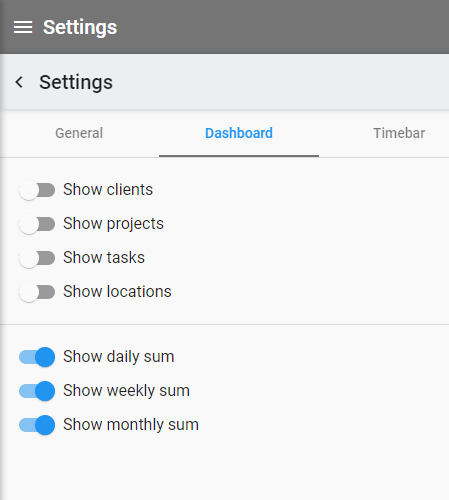
In the dashboard area, you can influence the visibility of the areas mentioned in the screenshot. This is about these six fields. Depending on the size of your device, you can slim down your view here.
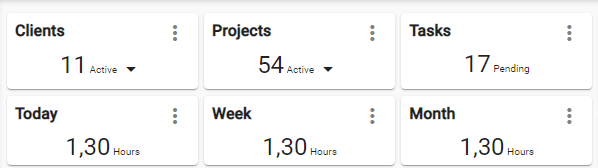
Timebar
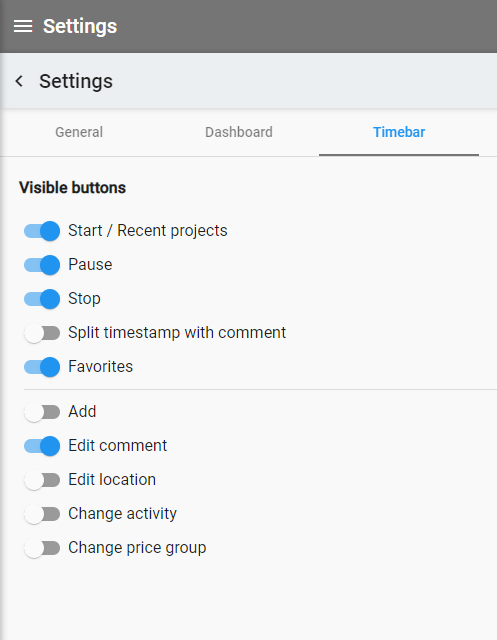
In the timebar settings area you can influence the available buttons. Here the individual elements are explained.