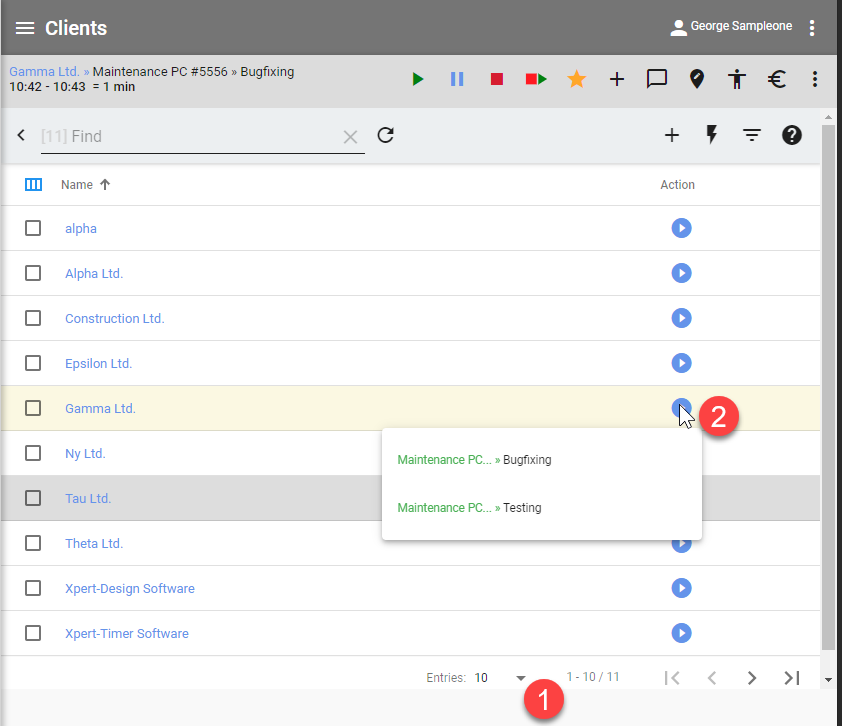Open the customer management via your menu:
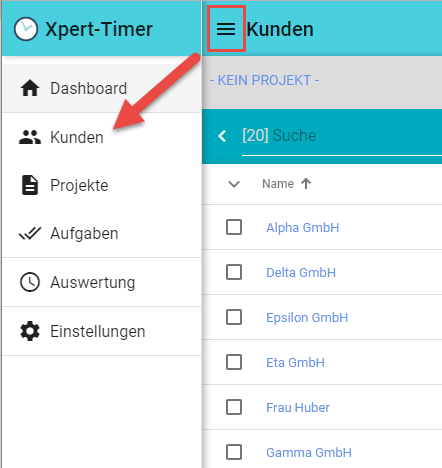
Here you can see the list of customers that you have created in the Xpert-Timer system or to which you are assigned as a project employee.
Under point 1 (see screenshot) you can set how many records you want to see on a page. In our example, we chose 10 records per page.
Via point 2, the start button next to the customer name, you can start the time recording for a project of the customer directly. If you click the play button, the list of customer projects opens.